Diagram
This menu option will display the results in a graphical format and is accessible from the Show menu or selecting its respective icon. You can select specific information from the drop-down lists located at the top of the screen to view the graphics.
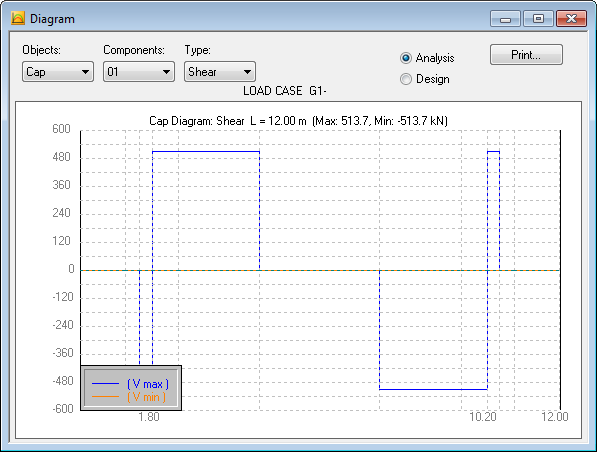
After the analysis has been performed, Moment and Shear diagrams are available for all components. After the column has been designed, the Moment Interaction diagram is available. To view this diagram, select Column from the Objects list, the component number from the Component list and then, select the Design option. The Column Interaction diagram will be displayed on the screen.
